Phomemo M08F A4 Portable Thermal Printer 8.26"x11.69" A4 Thermal Paper Wireless Mobile Travel Printer Android iOS Laptop Printer
Phomemo M08F A4 Portable Thermal Printer 8.26"x11.69" A4 Thermal Paper Wireless Mobile Travel Printer Android iOS Laptop Printer
Precio habitual
$169.99 USD
Precio habitual
$189.98 USD
Precio de oferta
$169.99 USD
Precio unitario
/
por
Los gastos de envío se calculan en la pantalla de pago.
SPECIFICATIONS
After-sale Service: Shop's Three Guarantees
Application: For Commercial
Brand Name: phomemo
Certification: CE,FCC,RoHS
Choice: yes
Consumable Type: Thermal Paper
Dot Matrix Printer Type: GM rolls dot matrix printer
Double-sided Printing: No
Hign-concerned Chemical: None
Interface Type: Bluetooth
Internal Memory: None
Max Paper Size: A4
Max. Resolution: 203dpi
Origin: Mainland China
Paper Feed Mode: Roll Feed
Print Speed: 20ppm
Signal Connection Type: Bluetooth
Supports Network Printing: Wireless
Type: Thermal Printer
Use: Photo Printer
M08F (Size: 30.9x6.77x4.07cm) is smaller than traditional printers, easy to hold with one hand, and has a built-in 1200mAh battery, which can print away from the charging place.
Economical and Convenient
M08F uses more economical thermal technology, only need to replenish Phomemo A4 thermal paper, no ink cartridges, ribbons.
Broad Compatibility
Can use mobile phone, tablet, PC.
Model: M08F
Connection: Mobile phone, tablet Bluetooth connection, PC can only use USB cable connection
Printing Technology: Thermal Printing
Paper Type: Only Thermal Paper
Printing Color: Monochrome(only black and white)
Paper : 21X29.7cm( A4 )
Printing Speed: 13mm/s
Input: 5V 2A
Charging time: 2.5H
Standby time: 30 Days
Weight:0.968kg
Attention before purchasing the portable printer!!
1. The only consumable is Phomemo A4 thermal paper, no ink is needed.
2. Must use a USB cable to use the PC, and you cannot use Bluetooth to connect to the PC.
3. Please keep the thermal paper in a room temperature and dark environment, and it can be stored for up to ten years.
Note: Overheating of the machine can cause paper jams!!!
● If the pattern is too complex or large shaded pattern, the machine needs to process too much information and the machine will easily overheat, resulting in a paper jam.
● Do not transfer complex patterns continuously, you need to wait until the cover is opened to allow the machine to cool down sufficiently. Touch the thermal metal print head to see if the machine is cool.





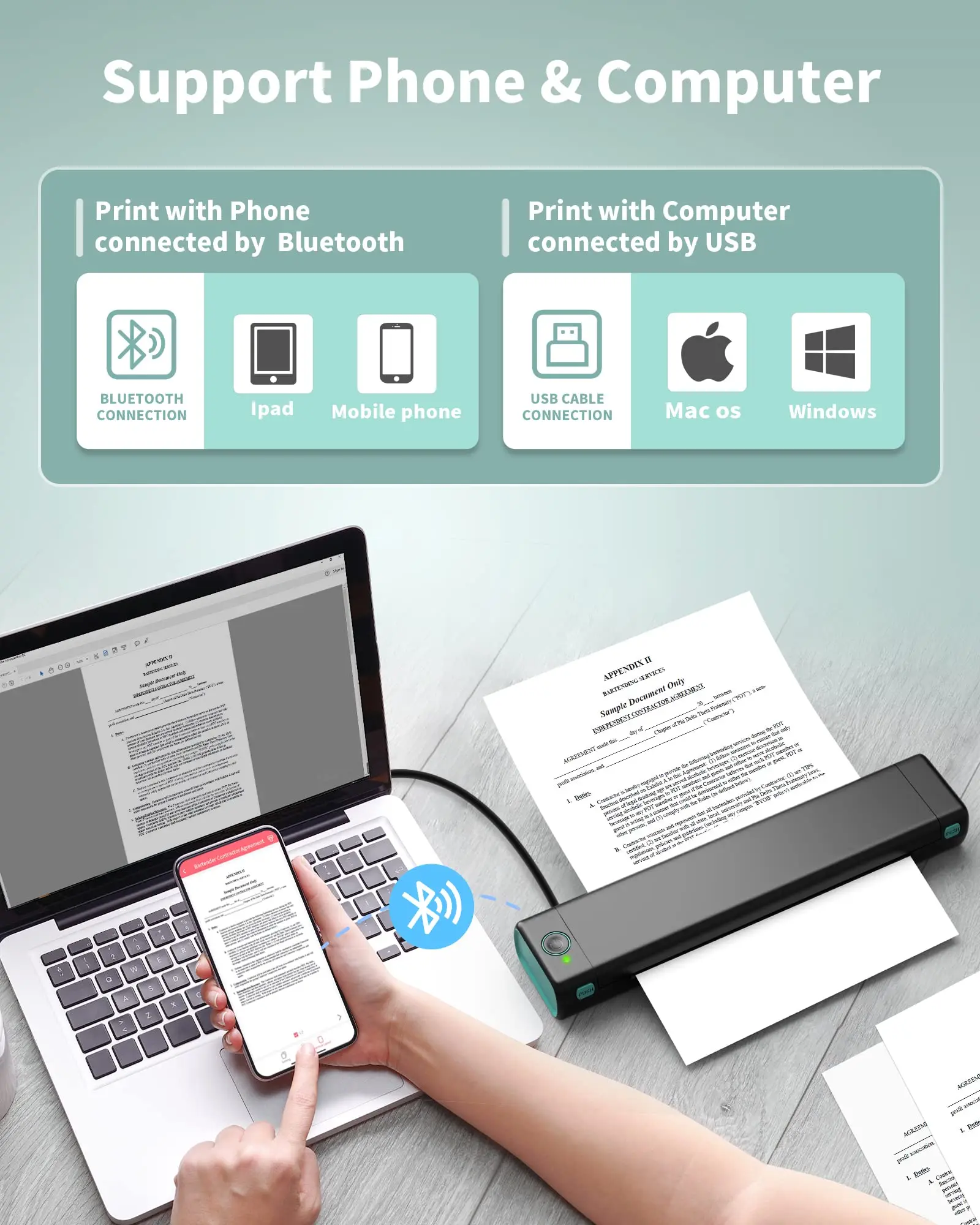
Product features
Product features
Materials and care
Materials and care
Merchandising tips
Merchandising tips
Share
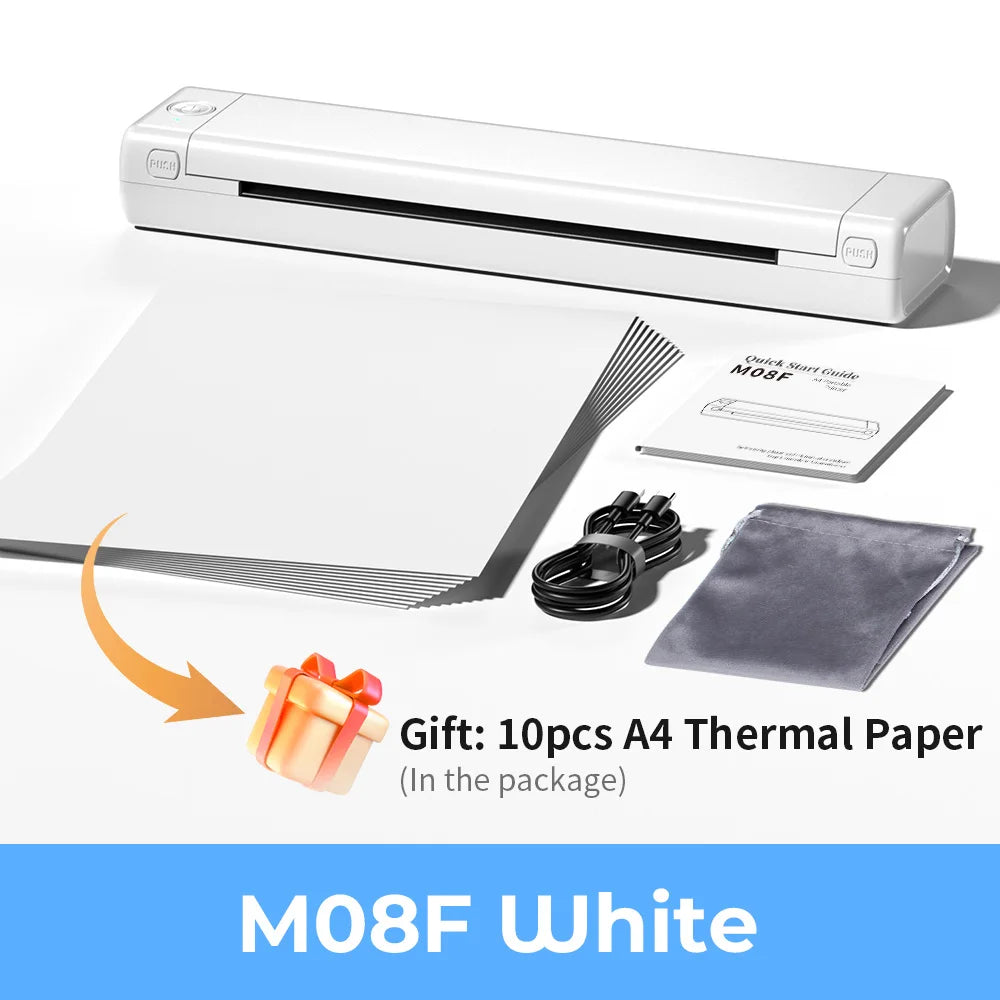








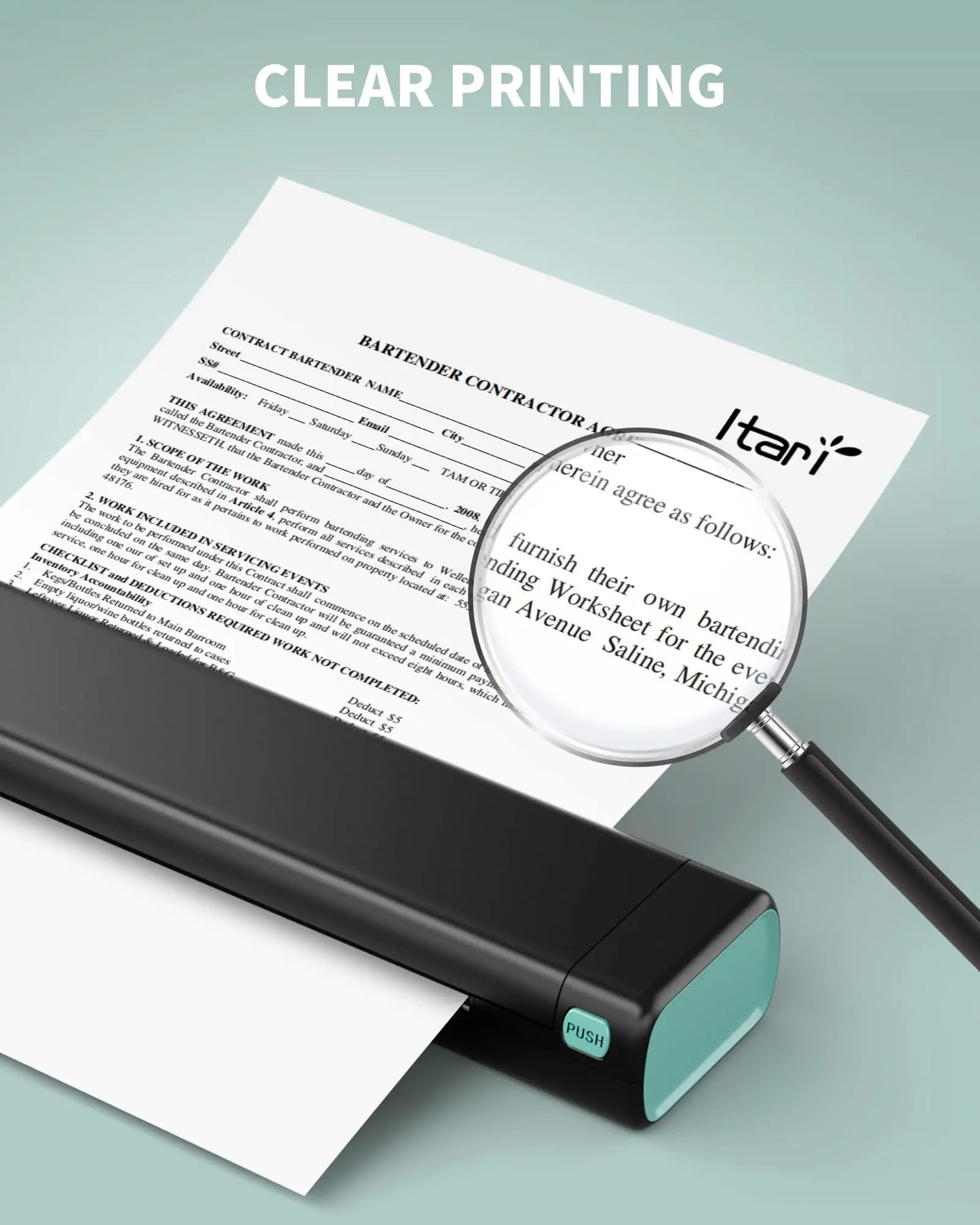


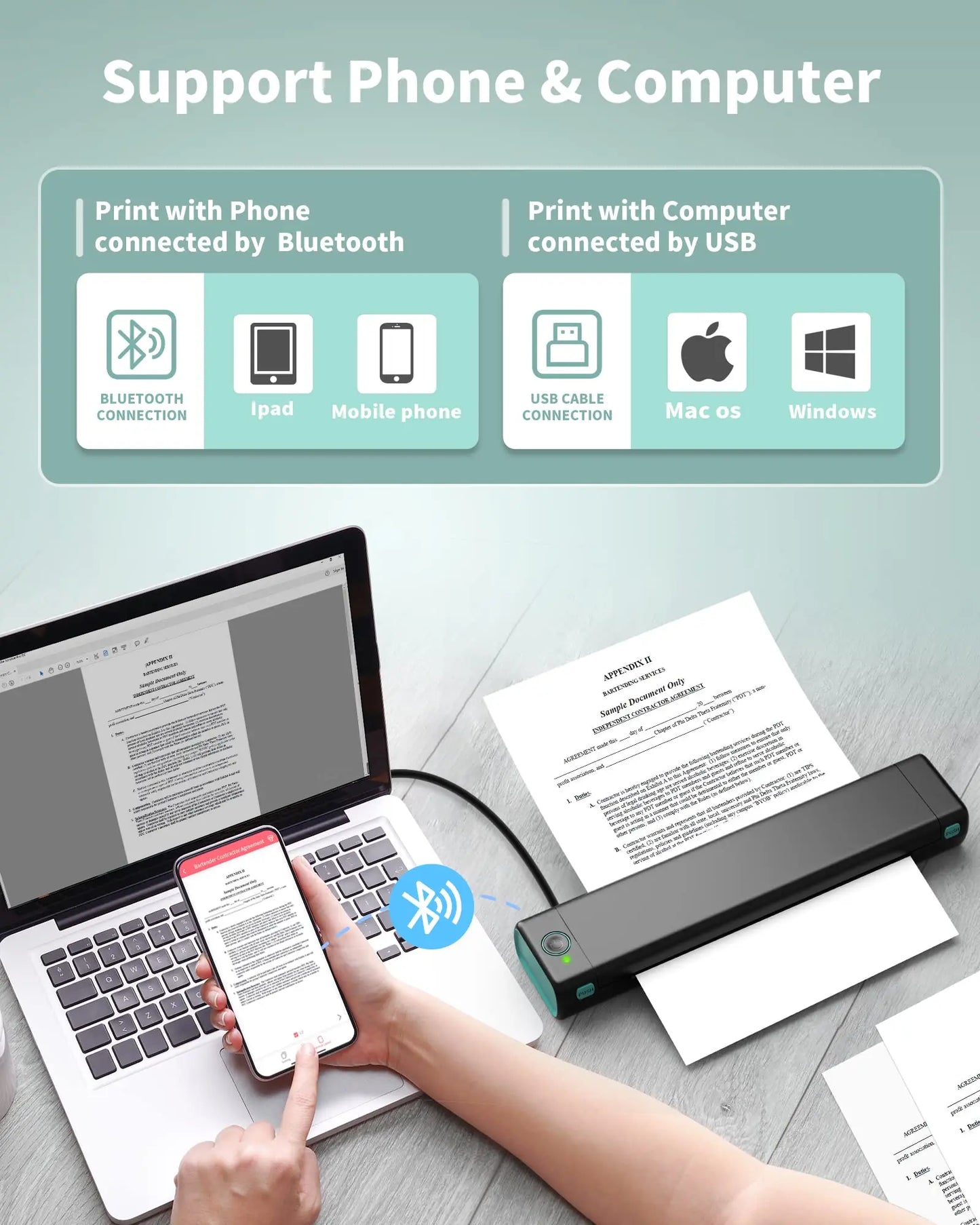
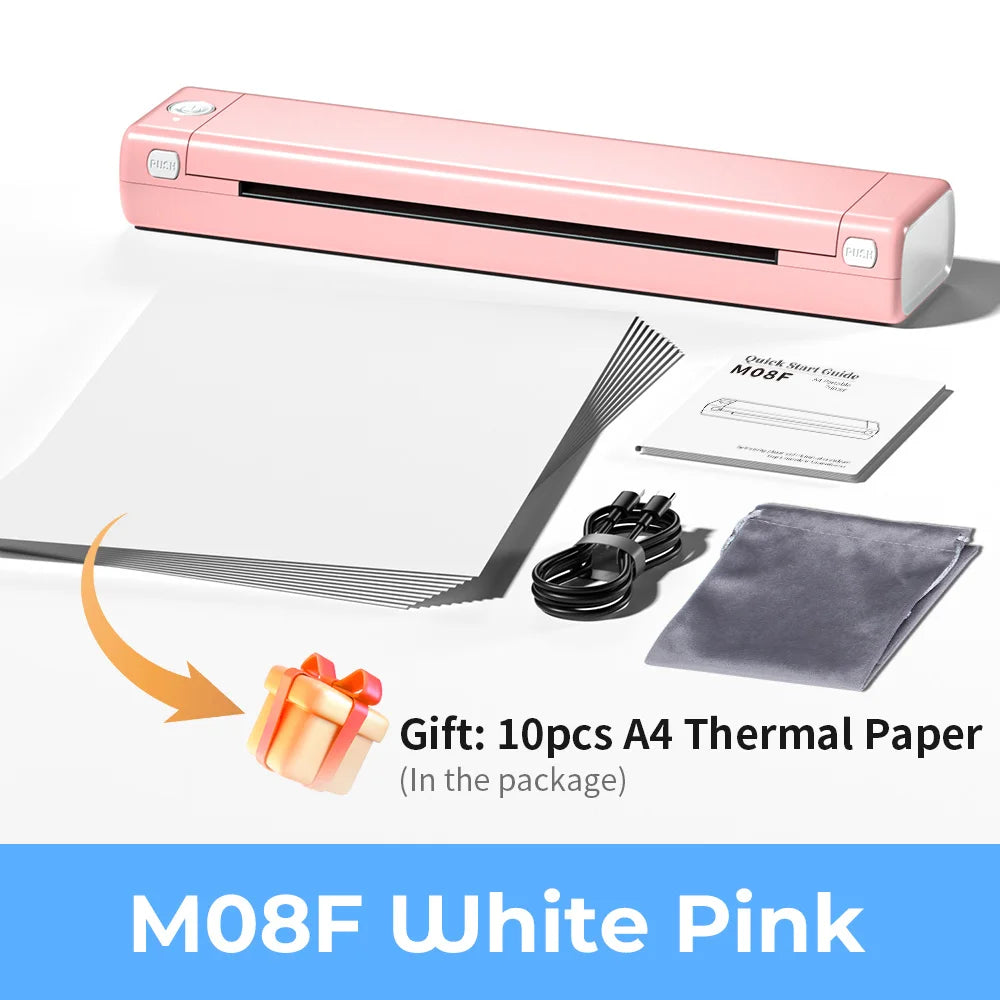
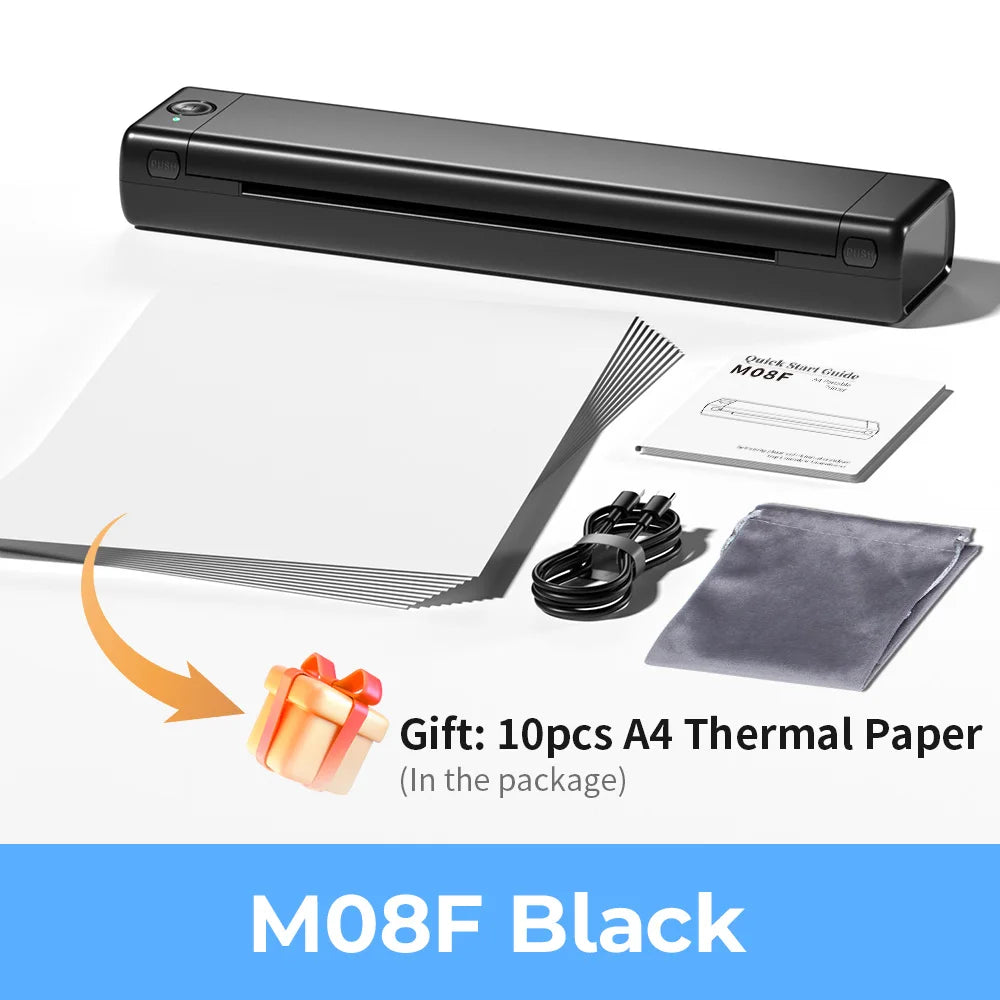

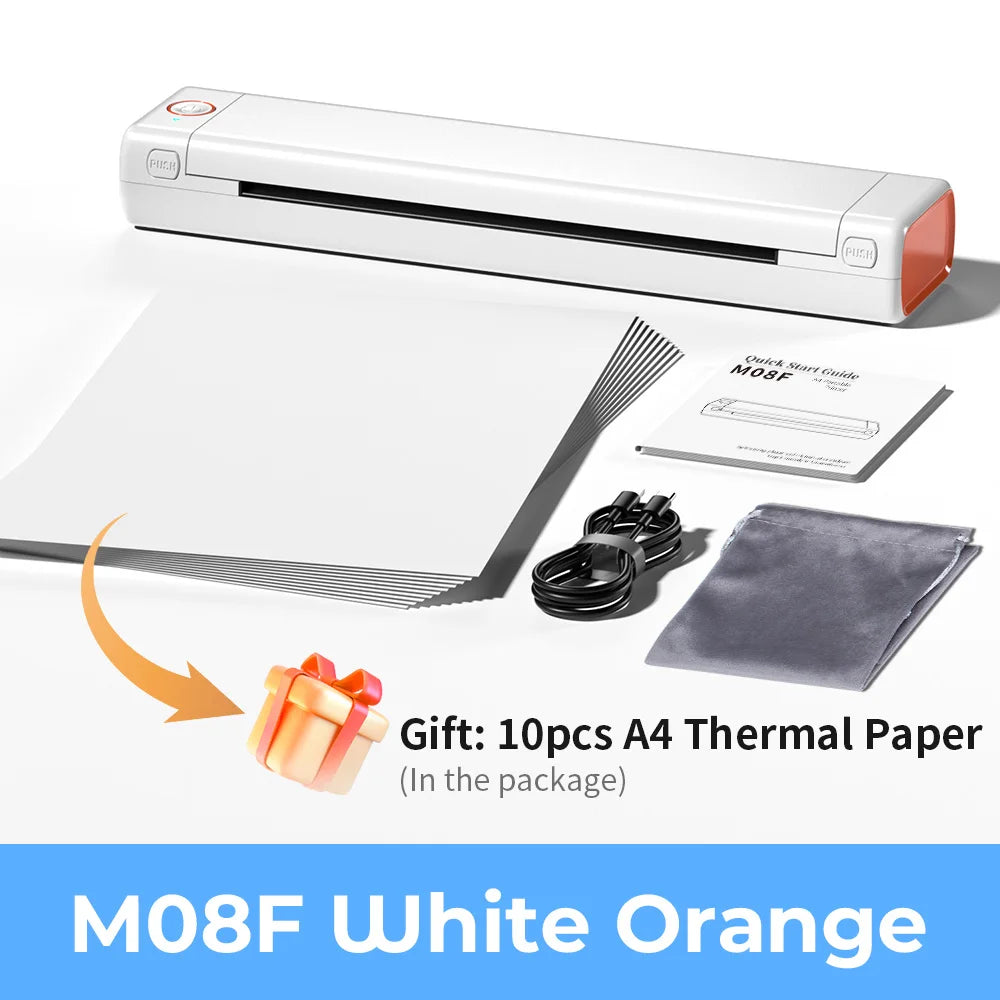

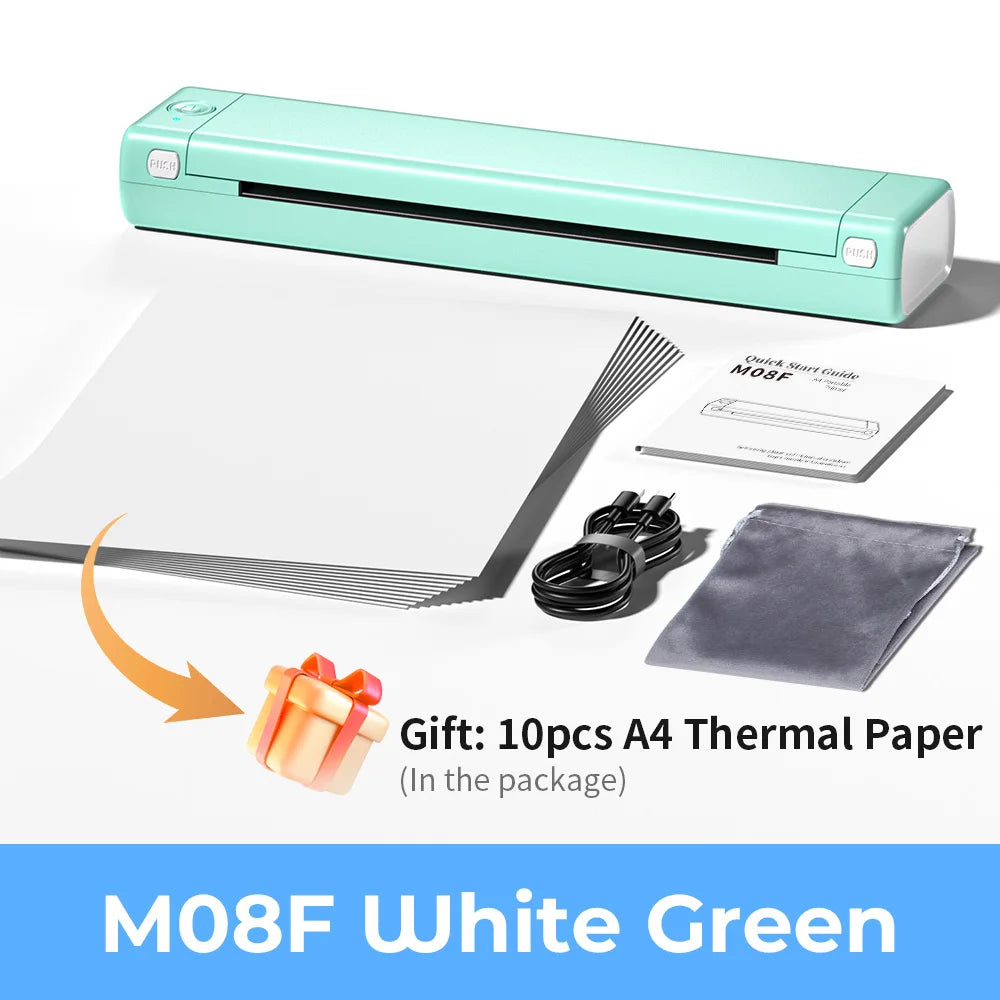
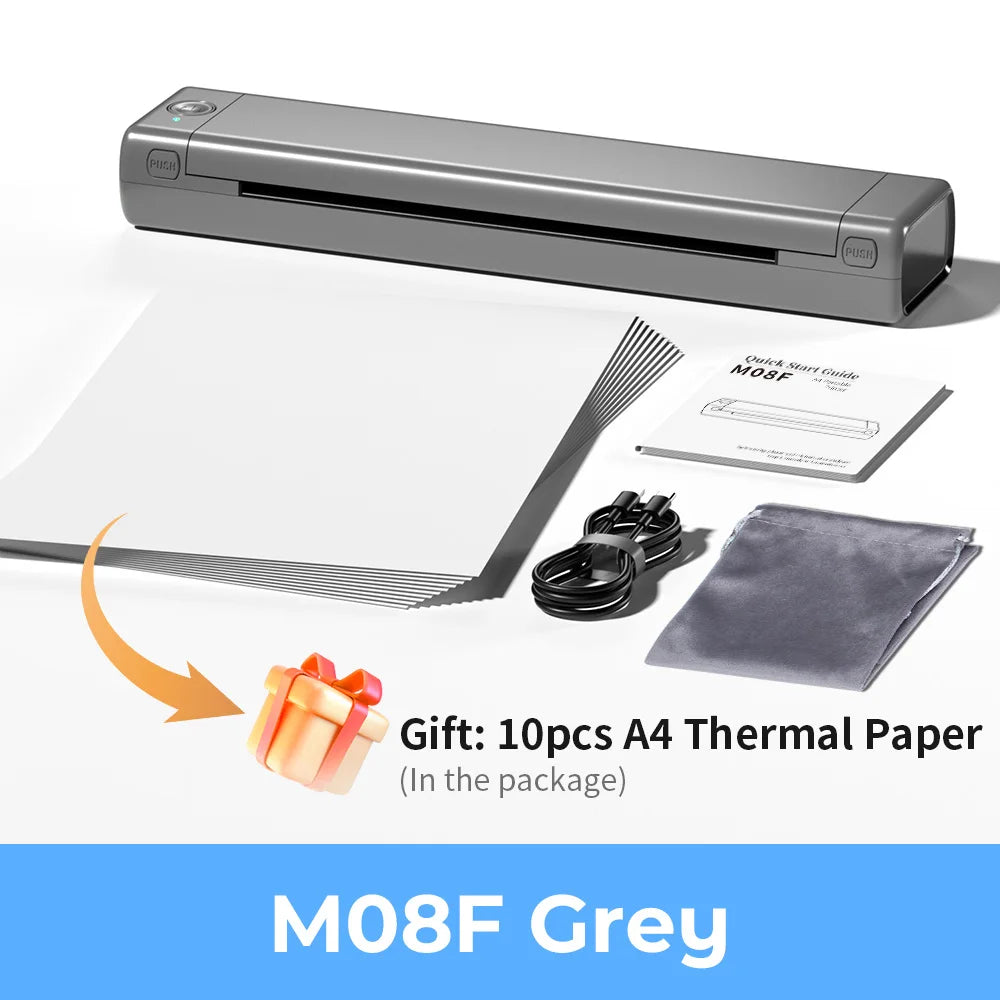
0
Total de artículos
$0.00
Impuestos, descuentos y envío calculados en la pantalla de pago.
Subtotal de productos
¿Eliminar los 0 artículos del carrito?













